Missed a class? No worries!
Book a Makeup Lesson
Book Makeup Classes Through Our Client Portal
Life happens, and we understand! If your child misses a class, you can easily schedule a makeup session through our convenient client portal. Here’s how:
- Log in to your client portal using your registered email and password.
- Navigate to the “Makeup Classes” section.
- Select the missed class and choose an available makeup session that works for your schedule.
- Confirm your booking – it’s that simple!
We’re committed to making sure your child gets the most out of their time with us. Need help? Feel free to reach out, and we’ll be happy to assist!